SecureFX is a flexible, secure file transfer application with a visual interface that is easy to learn. SecureFX offers advanced features like site synchronization and automation to help web designers and network administrators streamline everyday tasks. Integration with SecureCRT saves time with shared sessions and settings.

A tabbed main window helps keep your sessions organized and offers several layout options so that you can group sessions together as you like. A synchronized file browsing option changes the local and remote folders in lockstep when the directory structures are the same.
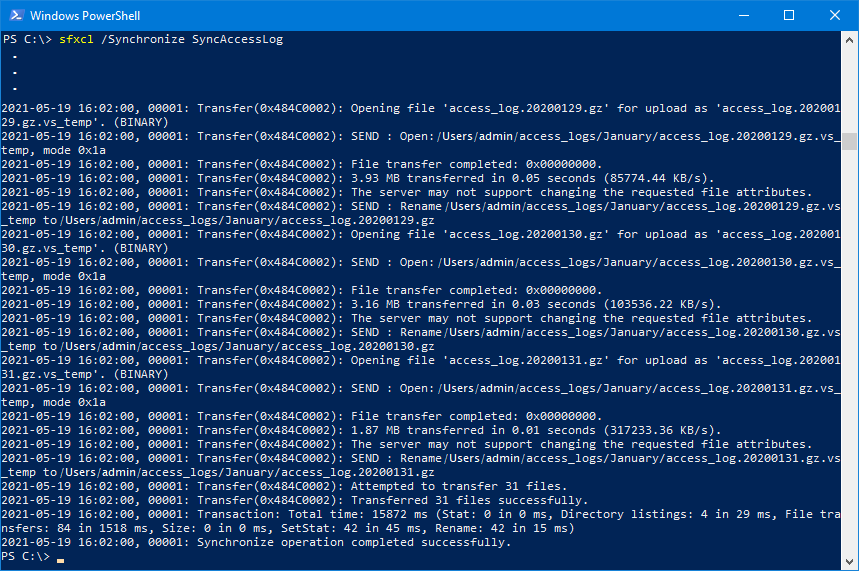
Unattended transfer and synchronize operations can be scheduled using the SFXCL.EXE command-line utility or the built-in task scheduler. Tasks can be run once or set to run at daily, weekly, or monthly intervals.
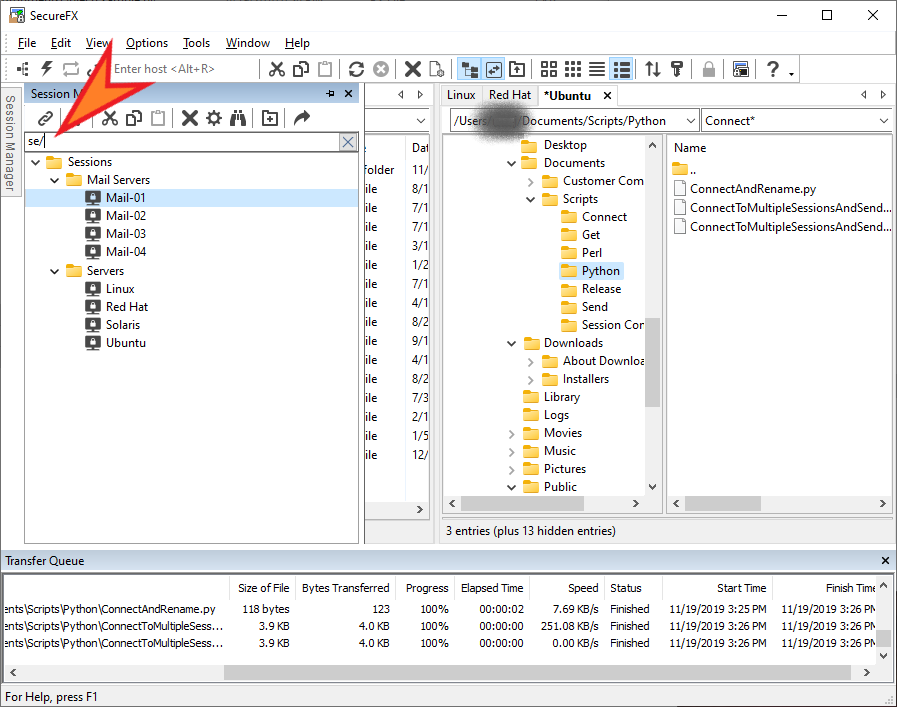
Organize your sessions in folders and access your sessions quickly by typing part of the session name in the Connect bar or the Session Manager's filter bar.

Drag and drop files between SecureFX and Explorer, WinZip, email clients, or text editors. For a quick download, drag a file from SecureFX to your desktop. Attach a file to an email message by dragging from SecureFX to the client. Add a file to a .ZIP archive by dragging from SecureFX to Windows or WinZip.
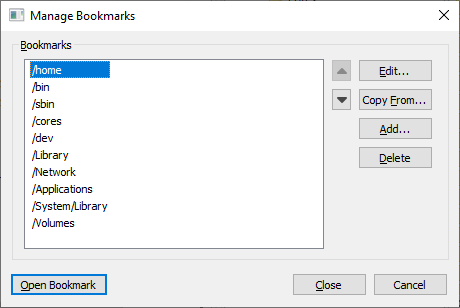
Set and reuse bookmarks to save time accessing directory locations used regularly, especially if directories are several levels deep. The Bookmark Manager allows you to add, delete, and edit bookmarks as well as copy them from another session.
VanDyke products are available for download and evaluation with a 30-day evaluation license. Evaluation software is fully functional and includes documentation.
VanDyke Software uses cookies to give you the best online experience. Before continuing to use this site, please confirm that you agree to our use of cookies. Please see our Cookie Usage for details.
Here you can control cookies using the checkboxes below. Some cookies are essential for the use of our website and cannot be disabled. Others provide a convenience to the user and, if disabled, may reduce the ease of use of our site. Finally, some cookies provide anonymous analytic tracking data that help us provide the user with a richer browsing experience. You can elect to disable these cookies as well.