SecureCRT for iOS is the mobile SSH app you can take anywhere, with the rock-solid terminal emulation and customization options you expect from SecureCRT.
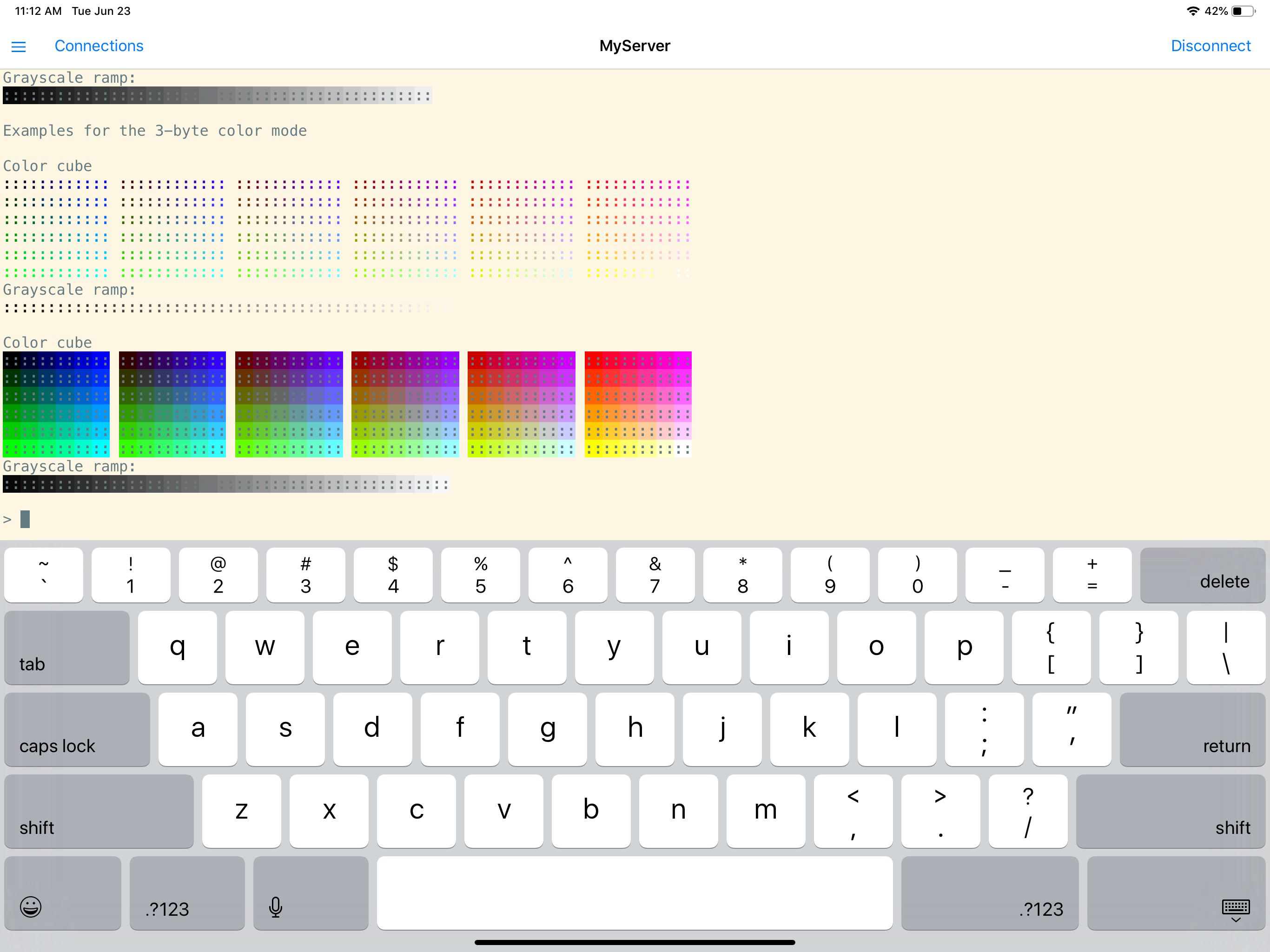
SecureCRT for iOS offers an extensive set of emulations including VT100/102/220, ANSI, SCO ANSI, Wyse 50/60, Xterm, and Linux console, all supporting ANSI color and fonts. You can run applications that use color, including 266-color and True Color, and configure display appearance to keep multiple sessions distinct.
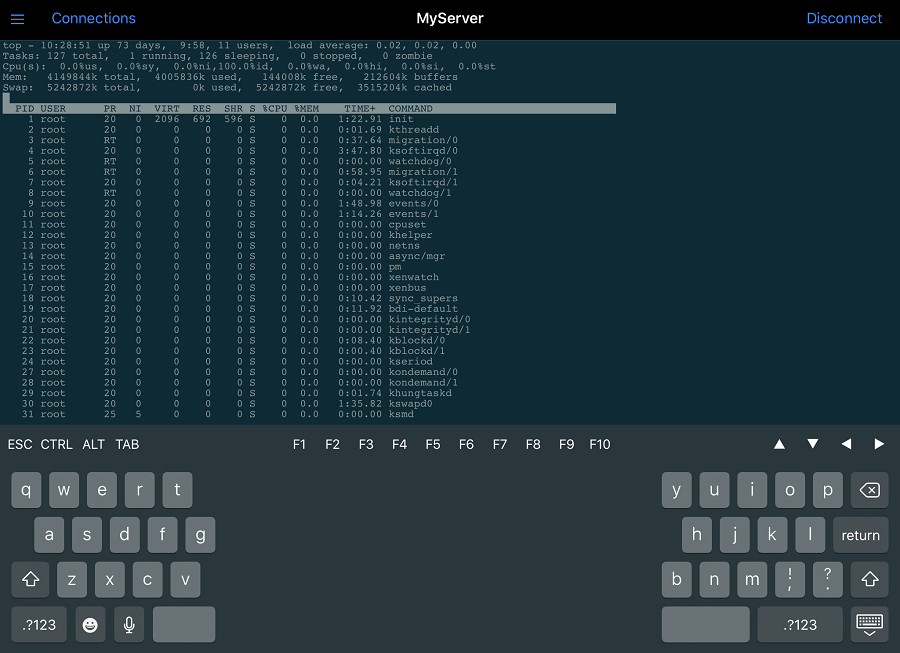
SecureCRT for iOS supports Dark Mode.
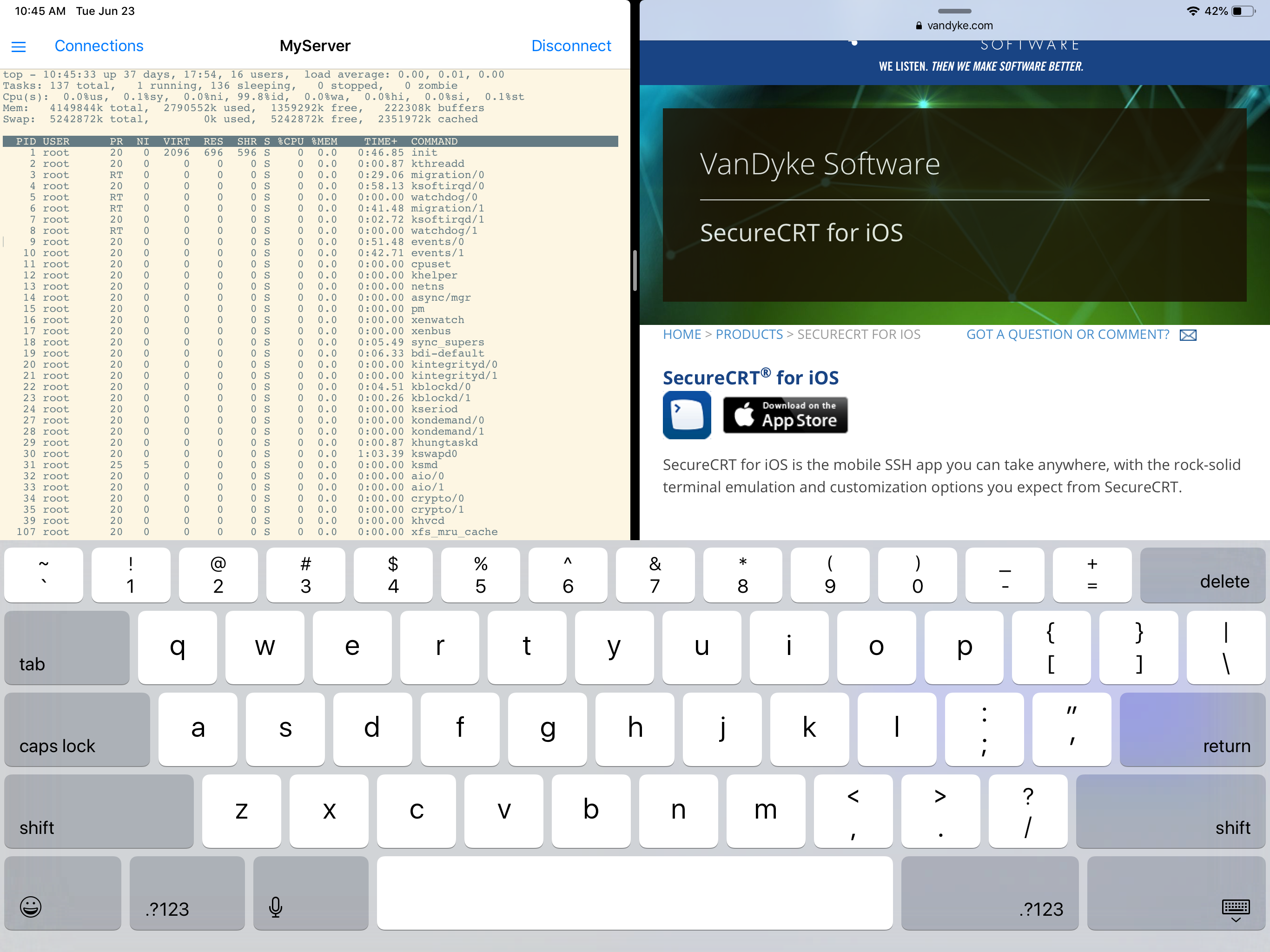
The Split View allows side-by-side usage of SecureCRT and other apps.
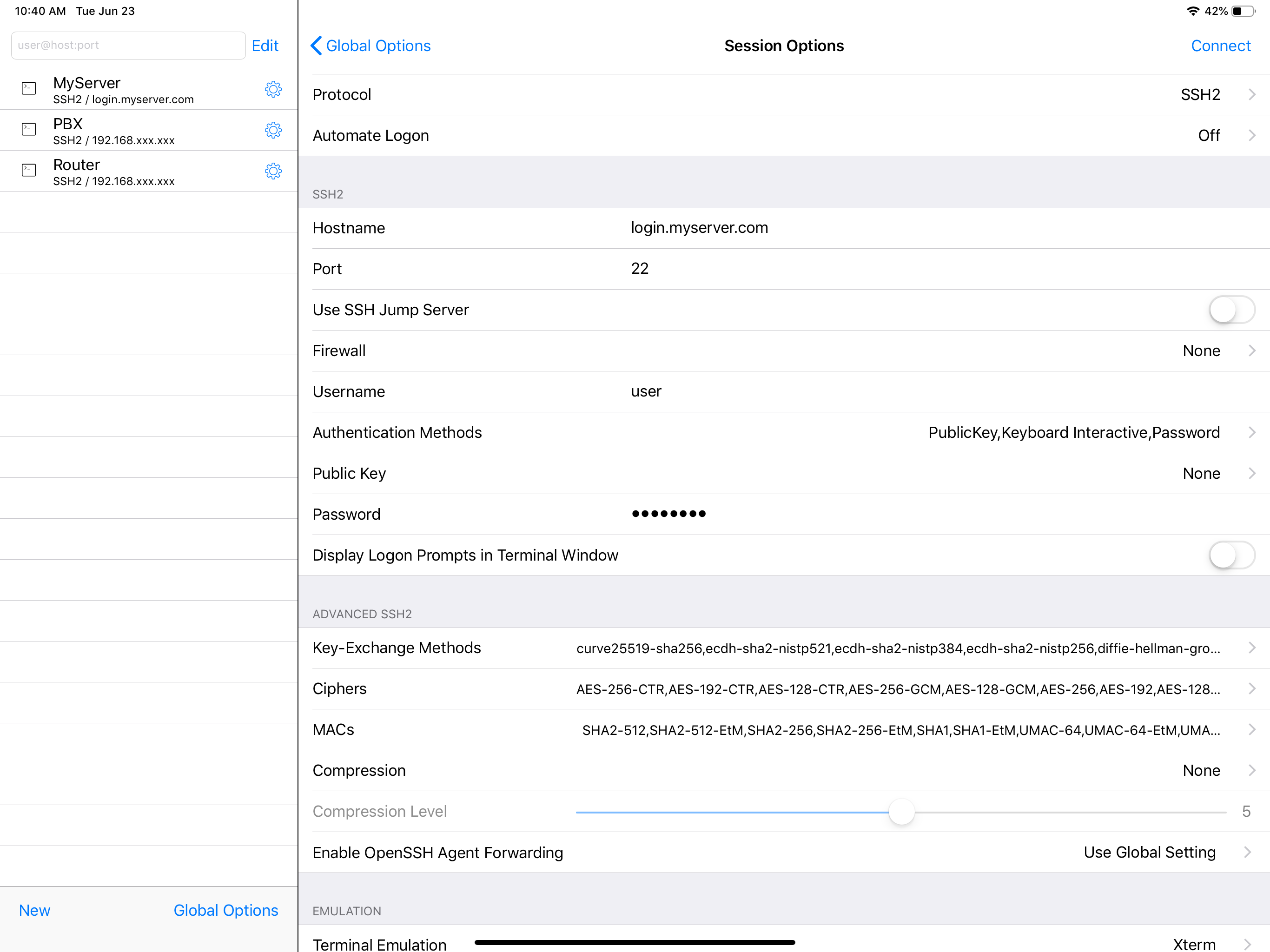
SecureCRT for iOS offers many configuration options familiar to desktop users. Avoid tedious setup by importing sessions from your Mac, Windows, or Linux version. Configure session settings for logon data, authentication, emulation, ANSI color, font, and more. You can also organize sessions into folders.
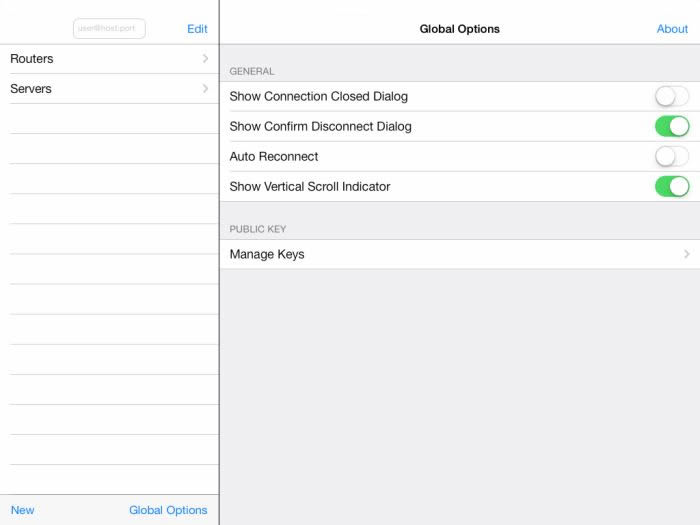
The Global Options dialog addresses several top-level options, including app behavior on close, disconnect, reconnect, and scroll bar. You can also manage keys for public-key authentication.
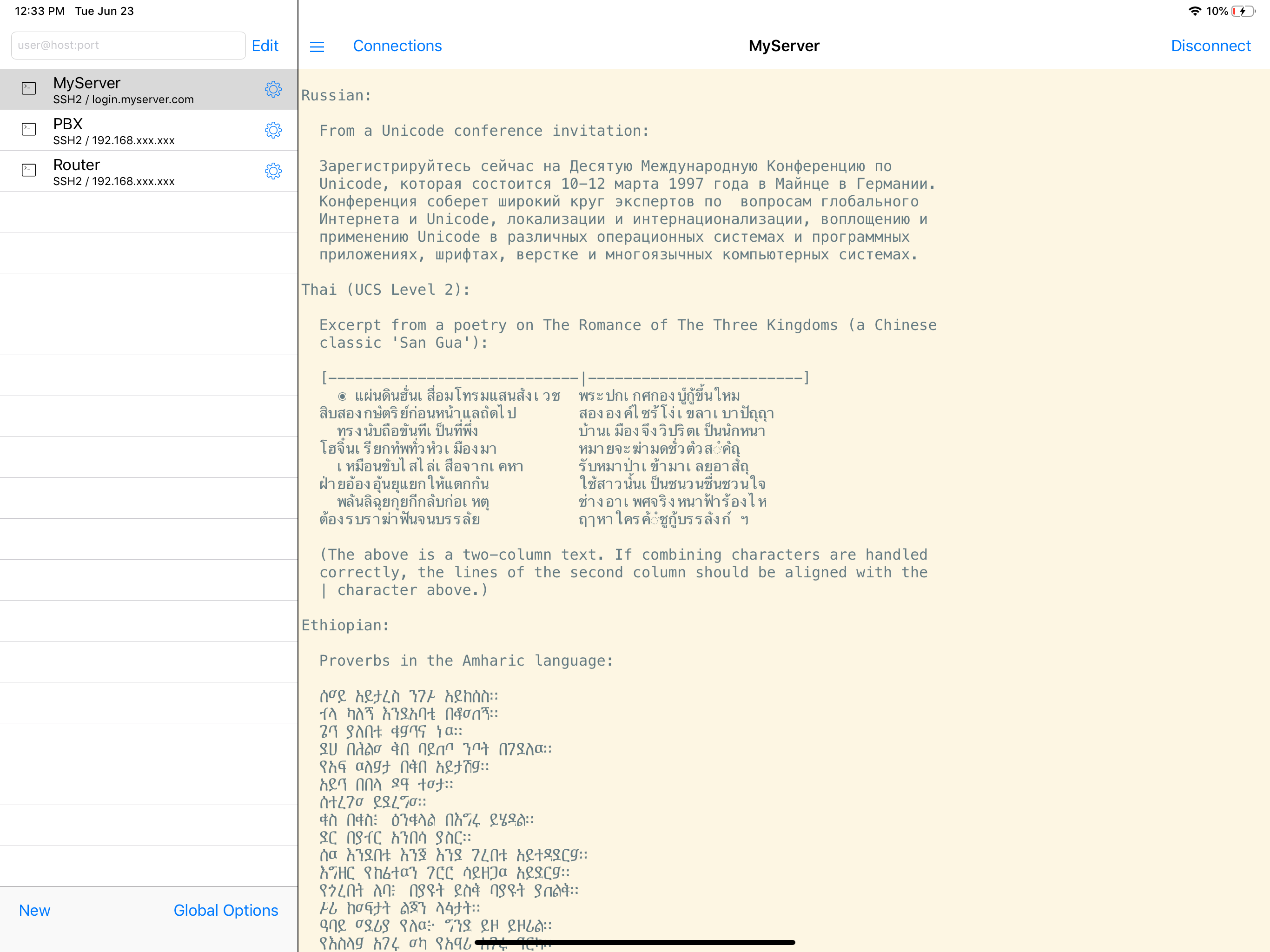
SecureCRT for iOS Unicode support displays character sets from multiple languages, multi-byte character sets (including Japanese, Chinese, and Korean), and support for right-to-left reading order languages.
VanDyke Software uses cookies to give you the best online experience. Before continuing to use this site, please confirm that you agree to our use of cookies. Please see our Cookie Usage for details.
Here you can control cookies using the checkboxes below. Some cookies are essential for the use of our website and cannot be disabled. Others provide a convenience to the user and, if disabled, may reduce the ease of use of our site. Finally, some cookies provide anonymous analytic tracking data that help us provide the user with a richer browsing experience. You can elect to disable these cookies as well.