Network administrators and technical professionals everywhere depend on these core strengths of SecureCRT for Windows:

SecureCRT gives you extensive session management options. Name your sessions, save and recall session settings, and configure custom keyboard, display, connection, and other settings for each session. Working with a large number of connections is made easier with the dockable Active Sessions Manager. Use the filter bar to quickly locate specific sessions as well as local shells, scratchpads, and open scripts.

Consolidate network connections within SecureCRT by connecting RDP sessions in tabs or tiles.

On Windows 10 and Windows Server 2019 or later, you can open a local shell session within SecureCRT. A tabbed CMD or PowerShell session makes it easy to work on the local system without having to leave SecureCRT.

Save time by using the new built-in script editor with syntax highlighting to create and modify local scripts. Use the scratchpad tab or tile to write notes or copy and paste configuration commands or other text without having to open a separate editor.
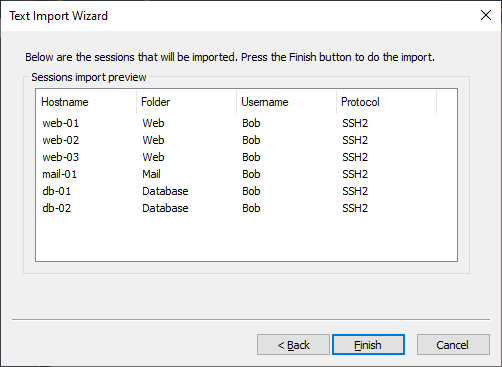
A wizard makes it easy to import sessions from CSV, TSV, or other delimited text files.
VanDyke products are available for download and evaluation with a 30-day evaluation license. Evaluation software is fully functional and includes documentation.
"Thanks for the new feature and for the notification that it had been added — I don't really know of any other developer that notifies people who have given feedback like you guys do. That makes for very happy customers."
—Burt Heymanson, SecureCRT Customer
"I would like to thank you for the amazing quality of service and SecureCRT support you give to us."
—Anton Starovoytov, Solarix Networks, SecureCRT Customer
"Thank you for a great release! I've been actively using SecureCRT for many, many years and it's simply the best SSH client in existence!"
—Rich Tricoche, SecureCRT Customer
VanDyke Software uses cookies to give you the best online experience. Before continuing to use this site, please confirm that you agree to our use of cookies. Please see our Cookie Usage for details.
Here you can control cookies using the checkboxes below. Some cookies are essential for the use of our website and cannot be disabled. Others provide a convenience to the user and, if disabled, may reduce the ease of use of our site. Finally, some cookies provide anonymous analytic tracking data that help us provide the user with a richer browsing experience. You can elect to disable these cookies as well.