Information security and concerns about privacy go hand in hand. Whether the driver is legislative, like the HIPAA standards in healthcare or the Gramm-Leach-Bliley Banking Act in the world of finance, ensuring that private data stays private is becoming the norm for business. Closer to home, in order to extend your network to customers and partners, both you and they need to be confident that the information you exchange is safe.
If you need to protect data in transit as outlined by FIPS 140-2 or NIST 800-53, SecureCRT®, SecureFX®, and VShell® server for Windows* have an administrator option to run in "FIPS Mode" using a FIPS 140-2 validated cryptographic library. When this option is set, only FIPS-approved algorithms are allowed.
VanDyke Software helps you achieve the right balance between strong security and easy access to the network from anywhere... at any time. Take the next step right now:
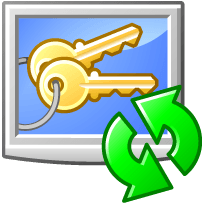
VShell server, a secure alternative to Telnet and FTP with additional data tunneling services, is a secure portal to a server's resources and the network. VShell provides secure authentication, strong encryption, and data integrity using the open Secure Shell protocol (SSH2).

SecureCRT is an extremely customizable terminal emulator with support for Secure Shell (SSH1 and SSH2) as well as Telnet, Telnet/TLS, Rlogin, serial, and TAPI protocols. SecureCRT is ideal for connecting to remote systems running Windows, UNIX, and VMS.
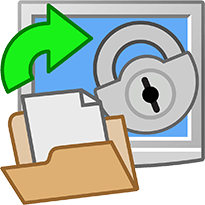
SecureFX is a high-security file transfer client with great flexibility in configuration and transfer protocols. SecureFX includes a command-line utility for scripting batch jobs to perform secure unattended file transfers and also supports "relentless" file transfers that automatically reconnect and resume when connections are broken.
use the same remote access software on macOS, Linux, and Windows.
get a commercially supported Linux Secure Shell server.
have secure terminal emulation for my macOS systems.
replace nonsecure Telnet.
replace nonsecure FTP.
replace Procomm.
comply with FIPS 140-2.
securely transfer files with simple drag and drop.
connect from the road to check email.
remotely access machines over the internet.
allow users to transfer files with limited access.
lock down my firewall.
automate or script secure file transfers.
use strong data encryption.
connect using a variety of terminal emulations.
synchronize file systems with remote servers.
set up a DMZ drop zone and allow users to transfer files with limited access.
VanDyke Software uses cookies to give you the best online experience. Before continuing to use this site, please confirm that you agree to our use of cookies. Please see our Cookie Usage for details.
Here you can control cookies using the checkboxes below. Some cookies are essential for the use of our website and cannot be disabled. Others provide a convenience to the user and, if disabled, may reduce the ease of use of our site. Finally, some cookies provide anonymous analytic tracking data that help us provide the user with a richer browsing experience. You can elect to disable these cookies as well.